As we near the end of our school year and you start thinking ahead to next year, I wanted to remind teachers of some of the great Web 2.0 tools and programs that can be used with your students. The following is my personal "Top 10" list of my favorite technology tools to use with elementary students in the classroom. As you learn about these tools, try to think of ways that you can use these tools with your classroom curriculum.
1. Glogster EDU
Glogster is a design tool to create online, interactive, multimedia posters that can include text (information), images, audio, video, and web links.
Why do I like it?
Glogster can be used with any students for any content. You can have students make a glog (poster) about anything you can imagine to show what they know. It allows students to be creative and after the glog is made it can be published and embedded in a web site.
How can you learn more about Glogster EDU?
2. Kidblog.org

What is it?
Kidblog.org is an easy to use blogging site for classrooms.
Why do I like it?
It is simple to set up and to edit. Students do not need e-mail addresses, the teacher sets up all accounts. The blog and all posts can be made private. Students practice writing for an audience and organizing their ideas. Teachers can assess students' understanding of topics through discussion posts and blogging promotes collaboration.
How can you learn more about Kidblog.org?
3. Wallwisher

What is it?
Wallwisher is a tool that creates a "wall" that users can post their messages, images, or links on. It is like having an online corkboard and post it notes.
Why I like it?
It is a quick and easy way to gather student responses. For example, you could make a wall for your question of the day and ask students to post their answers. You can see all the answers in one place. Wallwisher "walls" can be embedded in your own web page to make it easy for students to participate.
How can you learn more about Wallwisher?
What is it?
Crazy Talk is a program that combines your recorded audio with an image to make it "talk". This is a software that needs to be purchased. However, Blabberize is a free, online site that makes similar projects.
Why do I like it?
Students think it is fun to make an animal or historical person talk. It motivates them to research facts and to create a script that they will record. The video clips that are created are fun to watch and share, too. Completed projects can be published to a web site.
How can you learn more about Crazy Talk?
YouTube Video: Crazy Talk Product Quick Tour
Crazy for Crazy Talk Animations
YouTube Video: Crazy Talk Product Quick Tour
Crazy for Crazy Talk Animations
5. Photostory 3 
What is it?
Photostory 3 is a free program by Microsoft that creates slideshows from your images. There are also some online tools that create image slideshows such as Animoto and Photopeach.
Why do I like it?
It is easy to use. It allows teachers and students to add audio narration, titles, and music to the photo story. Images can be edited and you can choose transitions throughout the photo show. There are so many ways to showcase student learning through pictures.
How can you learn more about Photostory 3?
YouTube Video: Digital Story Using Photostory
What is Photostory?
Photostory Basics Handout

What is it?
Photostory 3 is a free program by Microsoft that creates slideshows from your images. There are also some online tools that create image slideshows such as Animoto and Photopeach.
Why do I like it?
It is easy to use. It allows teachers and students to add audio narration, titles, and music to the photo story. Images can be edited and you can choose transitions throughout the photo show. There are so many ways to showcase student learning through pictures.
How can you learn more about Photostory 3?
YouTube Video: Digital Story Using Photostory
What is Photostory?
Photostory Basics Handout
Voicethread is an online tool that creates a discussion board based around an image, video, or document.
Why do I like it?
A Voicethread is easy to create and can be used for any discussion topic for any classroom. This tool promotes collaboration. Students can comment on the voicethread by text, audio, or video.
How can you learn more about Voicethread?YouTube Video: Introduction to Using Voicethread
What is Voicethread Handout
Voicethread in the Classroom
How can you learn more about Voicethread?YouTube Video: Introduction to Using Voicethread
What is Voicethread Handout
Voicethread in the Classroom
7. Kerpoof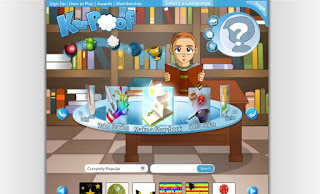
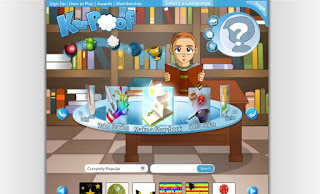
What is it?
Kerpoof is a digital storymaking tool that creates stories, books, drawings, cards, and movies.
Why do I like it?
Kerpoof is easy for early elementary students to use for online story publishing. It motivates reluctant writers by combining great images with text. The "poof" image tool lets students easily find images to add to their stories.
How can you learn more about Kerpoof?
8. Museum Box
Museum Box is a site where your students can organize a collection of artifacts (images, text, video, audio, powerpoints, or links) about a topic.
Why I like it?
Why I like it?
Choosing and organizing artifacts makes students think about their topic in a creative way. Teachers can review the boxes once complete and the contents can be shared as a presentation. Students can view and comment on boxes created by others.
How can you learn more about Museum Box?
9. Pikikids.com and other Comic Creators
and other Comic Creators
 and other Comic Creators
and other Comic CreatorsWhat is it?
Pikikids.com is a site to create comic strips from photos or images that you upload to the site. Other comic creator sites include: Bitstrips, MakeBeliefsComix, and Pixton.
Why I like it?
Comics are fun! Even your most reluctant writers might be interested in making a comic strip. Pikikids has cool photo effects that make your photos look like drawn comic strips. Use this as a class activity on the Smartboard after a field trip!
How can you learn more about Pikikids.com and other Comic Creators?
Tap Into the World of Comics: Strategies for Using Comics in the Classroom
A Teacher's Guide to Comic Book Creation
A Teacher's Guide to Comic Book Creation
10. Voki
Voki is a site to create a talking avatar (character).
Why I like it?
Vokis are fun to make and once created they can be embedded in a web site. Teachers can use vokis to give directions or information. Students can create vokis that show what they have learned.
How can you learn more about Vokis?









0 comments:
Post a Comment