Friends today i am going to tell you how to put description in every post of blogspot or blogger as we know that for seo we need many promotion things and that works which are seo friendly.So if you don,t know about seo then you need to learn it because for any site promotion we need it to get traffic.Like that if you use description then it seo friendly when in search engines some one search for any keyword if that keyword have cool description.Then user must will go for that and he will not choose other competitor sites because your description in the serp attracting him.So now i am going to tell you what is the advantage of description in search engine.It give your reader great attraction in your post to get it from engine that will give you maximum traffic.Take a look in the picture how description will effect your visitor to attract.
So now take a look on other peoples site in search engine for that keyword.
Click on both of the pictures to see difference of the descriptions effect up picture is from my site and all others have no description.
How To Set Description In Blogger/Blogspot?
It is too much easy a single kid can do that what you need just login to your blogger id so after that go to design in new blog interference.So now click on setting then click on search preferences so after that you find description on the top just click on that and do yes now description is on every of your post.Just see in the picture to know how to use that easily in simple steps.So now click on any post you will get description there just watch in the picture.
So now you can put description in every post of your blogger easily and get much traffic from your site.


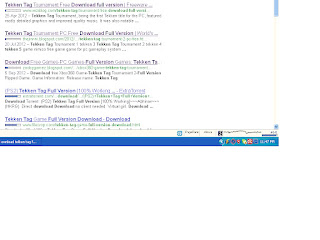






0 comments:
Post a Comment