Do you use Discovery Education as an educator for streaming media and other digital resources for your classroom? Great! Now you need to let your students try Discovery's new student center and the Board Builder tool for creating content. (You must have a Discovery Education account for this product. No, I do not work for DE.)
1. Log into your Discovery Education account. At the top of your screen, click on Classroom Manager and My Classes to create your class(es) and add students. (Hint: Your school or district level Discovery Education account administrator can bulk upload all of your students with a .CSV file.)
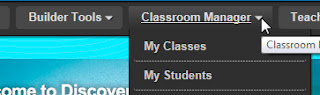
?
2. Now that you have student accounts created, share the log-ins and passwords with your students so they can log into Discovery Education content. In the Classroom Manager menu, you can also click to log-in as a student to see what they see.
3. This is an example of what the new student center screen looks like. I say example because the student can change the theme and the front page content changes often.
4. The student center has some great tools like access to Assignments that you, the teacher, create with your Builder Tools, the Resource Center (media), their own Blog, Games, and at the TOP the Board Builder link.
5. Click on Board Builder to bring up the start screen with sample board themes and choose one to get started.
6. Name your board and give it a save location.
?
7. Now you can get started creating! The Board Builder is fun and easy to use. Just click on an item on the screen to add content or use the editor tools on the side to add more content.
8. Students can add content directly from Discovery Education's vast media selections or they can upload their own.
9. When students are finished creating their boards, they can Save and Share with their classmates. However, the teacher needs to approve their board first before sharing takes place! Teachers can also leave private feedback for students and print boards.

?
10. Discovery Education's Board Builder makes it easy for students to learn about topics with Discovery media or to show you that they have mastered knowledge of a topic by creating a factual board. Plus, it's fun! Your students will love it. Rumor: A Teacher's Board Builder tool may be on the way, too. (I hope so!)
?




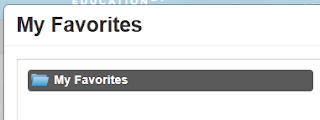







0 comments:
Post a Comment